Fwd: Simon Sinek: Why good leaders make you feel safe
Fwd: The Internet's Own Boy: The Story of Aaron Swartz
I ran into this documentary today... https://archive.org/details/TheInternetsOwnBoyTheStoryOfAaronSwartz
Testomato.com's Minicrawler using uriparser
I recently learned that Testomato.com — an online
service for helping you find technical errors in your websites — is using my
uriparser library with their
Minicrawler. For my blog,
their tool reported lack of favicon.ico which I now took the
occasion to fix.
Proof of their use of uriparser
can be found
here.
Two types of respect mixed up by Linus Torvalds
I recently ran into the Q&A with Linus Torvalds @ Debconf 2014 video. During the session, Torvalds is being criticized for lack of respect and replies that ~"respect is to be earned". Technically, he confuses respect as in admiration with respect as in dignity. Simplified, he is saying that human dignity does not matter to him. Linus, I'm fairly disappointed.
Unblocking F-keys (e.g. F9 for htop) in Guake 0.5.0
I noticed that I couldn't kill a process in htop today, F9 did not seem to be working, actualy most of the F-keys did not. The reason turnout out to be that Guake 0.5.0 takes over keys F1 to F10 for direct access to tabs 1 to 10. That may work for most terminal applications, but for htop it's a killer. So how can I prevent Guake from taking F9 over? The preferences dialog allows me to assign a different key, but not no key. Really? There is no context menu, backspace and delete didn't help. For now I assume it's not possible. So I fire up the gconf-editor, menu > Edit > Find... > "guake" — there it is. However, upon "Edit key..." gconf-editor says to me:
Currently pairs and schemas can't be edited. This will be changed in a later version.
Very nice. In the end what did work was to run
gconftool-2 --set /schemas/apps/guake/keybindings/local/switch_tab9 \ --type string ''
and to restart Guake. I just opened a bug for this. If you like, you can follow it at https://github.com/Guake/guake/issues/376 .
Fwd: Wilkinson covers OneRepublic's Counting Stars in the BBC Radio 1 Live Lounge
Designer wanted: Western pieces for Chinese chess
Background
Chinese chess is a lot easer to get into for non-Chinese people if a horse looks like ♞/♘ rather than 馬/傌, for the first few games. Publicly available piece set graphics seem to all have one or more of the following shortcomings:
- Raster but vector images
- Unclear or troublesome licensing
- Poor aesthetics ([1], [2], [3], [4], [5], [6])
- Lack of elephant, cannon/catapult, advisor pieces
Goal
Simplified, what I am looking for is
- a sexy replacement to the western pieces shown at Wikipedia,
- in true SVG format,
- suitable for black-and-white print.
The resulting graphics will be published with CC0 Public Domain Dedication licensing (or Creative Commons Attribution 4.0 International (CC-BY) if you prefer) for use to everyone. Particular use cases are use with xiangqi- setup, XBoard/WinBoard, Wikipedia, future books (by others) and stickers for Chinese chess hardware.
In more detail
- Seven pieces per party: chariot/rook, horse, elephant, advisor, king, cannon/catapult, pawn/soldier
- Use black "ink" only: Black pieces should be all black with parts cut out, "white"/"red" pieces should be black outlines with body cut out (example here)
- No two pieces should be hard to distinguish, in particular not:
- Pawns/soldiers, advisors and king
- Elephants and horses
- Cannons and chariots
- Advisors should not look similar to queens in western chess
- Flat 2D is fine. If some pieces imitate 3D, all of them should (so no flat and pseudo 3D in the same set, please)
- Needs to work at small sizes. So either two sets for small and regular display or one set that works at any size.
- Pieces should not have a circle for a background (unlike this)
- Not too arty, not too fancy, specific rather than abstract. Clean and simple but appealing, please.
- Chinese culture elements welcome, if you know how to use them well.
Are you interested in working on this project? Please get in touch!
LaTeX xq: Bugs in 0.3 fixed with 0.4 / My first contribution to CTAN
Hi! When writing about Xiangqi (Chinese chess) in LaTeX, it's tempting to use package xq. When Wolfgang Reher and I used it for a while, we ran into bugs with it: some bad enough, I can only ask you to upgrade to 0.4 asap and not render anything with 0.3 any more. For details, there is a document bugs-0-3.pdf, demonstrating what you could run into with 0.3 without even knowing. It took us quite a while to see, too. And there is a change log, of course. On a final note, when starting fresh I would currently recommend embedding PDFs made from xiangqi-setup SVG output (hint: Inkscape in command line mode!) over using LaTeX xq, personally. Reasons include:
- Free scalability (rather than two sizes)
- Completely drawn lines inside the palace
- A selection of themes, both board and pieces
Also, maybe re-invent xq's \move command (which is doing the listings) if
you consider moving to text floating around images (wrap-figures), later. By
the way, Package xq is looking a
new maintainer. Interested?
My first cover on a printed book
A few days ago I had the chance to first get my hands on a printed version of that book I designed the cover for: Einführung in die Mittelspieltaktik des Xiangqi
by Rainer Schmidt. The design was done using Inkscape and xiangqi-setup. I helped out with a few things on the inside too.
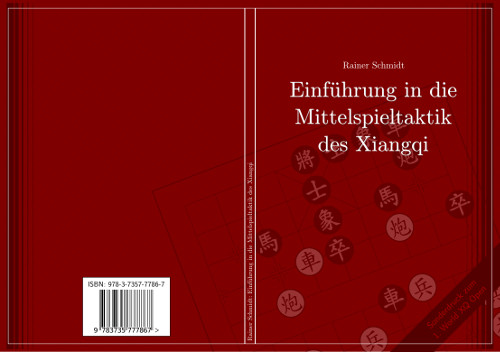
A few links on the actual book:
PS: Please note the cover images are "all rights reserved".
Fwd: Rudimental & Ella Eyre - Right Here (Capital FM Session)
Something I ran into... Rudimental & Ella Eyre - Right Here (Capital FM Session)