I ❤ Free Software 2015-02-14
Flask behind a reverse proxy: actual client IPs
Hi! At work I'm involved with a REST API based on
Flask. For SSL, we decided to use nginx as a
reverse proxy. As a result, client IPs are all reported to be 127.0.0.1:
* Running on https://0.0.0.0:5000/
127.0.0.1 - - [15/Feb/2015 17:43:48] "GET / HTTP/1.1" 200 -
127.0.0.1 - - [15/Feb/2015 17:43:48] "GET /favicon.ico HTTP/1.1" 404 -
Flask is based on Werkzeug. Werkzeug comes with a helper called ProxyFix to
address this problem.
from flask import Flask from werkzeug.contrib.fixers import ProxyFix app = Flask(__name__) app.wsgi_app = ProxyFix(app.wsgi_app) [..]
To make nginx feed the headers needed by ProxyFix, these lines help:
proxy_set_header X-Forwarded-Proto https; proxy_set_header X-Forwarded-Host your.project.domain.org; proxy_set_header X-Forwarded-For $proxy_add_x_forwarded_for; proxy_pass https://127.0.0.1:5000/;
Now one thing remains to fix: The debugging log on stderr still reports
127.0.0.1. To get the IP from header X-Forwarded-For in there, I made this
patching function replacing method WSGIRequestHandler.address_string:
def fix_werkzeug_logging(): from werkzeug.serving import WSGIRequestHandler def address_string(self): forwarded_for = self.headers.get( 'X-Forwarded-For', '').split(',') if forwarded_for and forwarded_for[0]: return forwarded_for[0] else: return self.client_address[0] WSGIRequestHandler.address_string = address_string
With that applied, I get actual client IPs. Tested with python-flask 0.8-1 and python-werkzeug 0.8.3+dfsg-1 of Debian wheezy. All source code in this post is licensed under CC0.
Back on-line, finally
The core web services of mine are finally back on-line:
- hartwork.org
- blog.hartwork.org — this blog
- www.hartwork.org — my old, pre-blog website
- www.hartwork.org/beamer-theme-matrix/ — the LaTeX beamer theme matrix
- www.hartwork.org/public/distrowatch_gentoo_x86_latest_*.txt — feeding the package freshness of Gentoo at DistroWatch.com
- validator.xspf.org — a W3C-like online XSPF validator
- wnpp.debian.net — Debian Packages that Need Lovin', a user interface to query Debian bugs
My apologies that it took so long! I took the occasion of the migration to
redirect all traffic on (blog|www).hartwork.org to SSL so that people
downloading some of my past Windows binaries (like Winamp plug-in
installers) are no longer
vulnerable to games like
BDFproxy man-in-the-middle. If
you run into anything (still) broken or off-line, please drop me a
mail.
Best, Sebastian
Fwd: Why I stopped watching porn | Ran Gavrieli | TEDxJaffa
I watched this TEDx talk quite a while ago, already. I ran into it again today in my bookmarks: I actually wanted to share it the first time around but also wanted time to make up my mind whether or not to share it on my blog, and made a todo-like bookmark. So here it is. I would like to quote Ran Gavrieli on something that applies to a lot more than this very topic:
We should be very careful with... not only what we put into our body in terms of fruit and nutrition... with what is the nutrition of our minds. Everything we watch invades us.
Gegen CETA: Mitklagen, Vollmacht unterschreiben
Ich hab unterschrieben: die Vollmacht zur Sammelklage gegen CETA. Ich freue mich über Mitstreiter:
-
Vollmacht.pdfüber Dropbox: https://www.change.org/CETA-Vollmacht -
Vollmacht.pdfüber Google Drive: https://www.change.org/CETA-Vollmacht-Format-2
Danke!
Switching to Grub2 on Gentoo
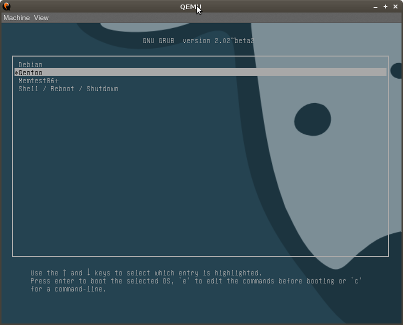
Hi! There seem to be quite a number of people being "afraid" of Grub2, because of the "no single file" approach. From more people, I hear about sticking to Grub legacy or moving to syslinux, rather than upgrading to Grub2. I used to be one of those not too long ago: I've been sticking to Grub legacy for quite a while, mainly because I never felt like breaking a booting system at that very moment. I have finally upgraded my Gentoo dev machine to Grub2 now and I'm rather happy with the results:
- No manual editing of Grug2 config files for kernel upgrades any more
- The Grub2 rescue shell, if I should break things
- Fancy theming if I feel like that next week
- I am off more or less unmaintained software
My steps to upgrade were:
- Install
sys-boot/grub:2. - Inspect the output of "
sudo grub2-mkconfig" (which goes to stdout) to get a feeling for it. - Tune
/etc/default/gruba bit:
GRUB_DEFAULT=0 GRUB_TIMEOUT=5 # This is genkernel GRUB_CMDLINE_LINUX="dolvm dokeymap keymap=de crypt_root=UUID=00000000-0000-0000-0000-000000000000 real_root=/dev/gentoo/root noslowusb" # A bit retro, works with and without external display GRUB_GFXMODE=640x480 GRUB_BACKGROUND="/boot/grub/gentoo-cow-gdm-remake-640x480.png"
NOTE: I broke the GRUB_CMDLINE_LINUX line for readability, only.
- Insert a "shutdown" menu entry at
/etc/grub.d/40_custom:
#!/bin/sh exec tail -n +3 $0 # This file provides an easy way to add custom menu # entries. Simply type the menu entries you want to # add after this comment. Be careful not to change # the 'exec tail' line above. menuentry "Shutdown" { halt }
- Run "
sudo grub2-mkconfig -o /boot/grub/grub.cfg" - Run "
sudo grub2-install /dev/disk/by-id/ata-HITACHI_000000000000000_00000000000000000000"
Using /dev/disk/ greatly reduces the risk of installing to the wrong disk.
Check "find /dev/disk | xargs ls -ld".
- Reboot
Done.
For kernel updates, my new process is
emerge -auv sys-kernel/vanilla-sources pushd /usr/src cp linux-3.18.3/.config linux-3.18.4/ # yes, sys-kernel/vanilla-sources[symlink] would do that for me rm linux ln -s linux-3.18.4 linux pushd linux yes '' | make oldconfig make -j4 && make modules_install install \ && emerge tp_smapi \ && genkernel initramfs \ && grub2-mkconfig -o /boot/grub/grub.cfg popd popd
Best, Sebastian
(German) Mieterunfreundlich: Ablesedienst Ista Deutschland GmbH
Einmal im Jahr liest jemand Zählerstände für Warmwasser, Kaltwasser und Fernwärme ab. In meine Haus macht das die ista Deutschland GmbH. Per Anschlag an der Haustür und Einwurf im Briefkasten wird ein erster, fester Termin angekündigt. Auf der Ankündigung heißt es, dass es zu Kosten auf meiner Seite kommen kann, wenn ich auch den zweiten Termin nicht wahrnehmen kann. Ich rufe also bei der Ista an mit dem Ziel, sicherzustellen, dass wenigstens der zweite Termin in meinen Kalender passt. Das Ablesen und die Termine mache ein Dienstleister vor Ort, da könne mann nichts machen, auch Kontakt herstellen nicht. Ich bin am Tage des zweiten Ablesetermins vor Ort, stelle beim Verlassen dann fest, dass niemand kam, weil auf dem Anschlag steht, dass der Termin abgesagt ist. Ohne Begründung, von einem weiteren Termin keine Rede. Ich schreibe der Ista eine Mail zu diesem Thema, inkludiere auch meine Zählerstände, bitte um Bestätigung, dass sie erhalten und verarbeitet worden sind. Eine automatische Empfangsbestätigung geht ein. Die nächstens sieben Tage lang höre ich nichts.Ich antworte auf die Empfangsbestätigung, bitte um Antwort. Nach weiteren zwei Tagen ohne Reaktion rufe ich an. Da müsse ich mich an den Vermieter wenden. Warum mir nicht geantwortet werde? Da hätte sie keine Einsicht. Ganz toller Verein.
Tool to preview Grub2 themes easily (using KVM)
The short version: To preview a Grub2 theme live does not have to be hard.
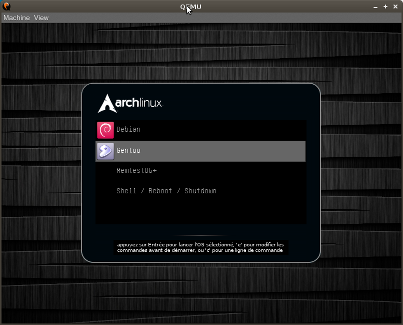
Hi! When I first wrote about a (potentially to lengthy) way to make a Grub2 theming playground in 2012, I was hoping that people would start throwing Gentoo Grub2 themes around so that it would become harder picking one rather than finding one. As you know, that didn't happen. Therefore, I am taken a few more steps now:
- Create an overlay dedicated to Grub2 themes and add some content to it — done (more information)
- Make a Grub2 version of
media-gfx/grub-splasheswith free/libre background-image-only themes — TODO (join me!) - Package grub2-splashimages of Debian for Gentoo (probably in betagarden, initially) — TODO (interested?)
- Create a tool to preview Grub2 themes
live without rebooting or need for running
losetup/grub2-install/ .. yourself — done!
So this post is about that new tool: grub2-theme-preview. Basically, it does the steps I blogged about in 2012, automated:
- Creates a sparse disk as a regular file
- Adds a partition to it and formats using ext2
- Installs Grub2, copies a theme of your choice and a config file to make it work
- Starts KVM
That way, a theme creator can concentrate on the actual work on the theme. To give an example, to preview theme "Archxion" off GitHub as of today you could run:
git clone https://github.com/hartwork/grub2-theme-preview.git git clone https://github.com/Generator/Grub2-themes.git cd grub2-theme-preview ./grub2-theme-preview ../Grub2-themes/Archxion/
Once grub2-theme-preview has distutils/setuputils packaging and a Gentoo ebuild, that gets a bite easier, still. The current usage is:
# ./grub2-theme-preview --help usage: grub2-theme-preview [-h] [--image] [--grub-cfg PATH] [--version] PATH positional arguments: PATH Path of theme directory (or image file) to preview optional arguments: -h, --help show this help message and exit --image Preview a background image rather than a whole theme --grub-cfg PATH Path grub.cfg file to apply --version show program's version number and exit
Before using the tool, be warned that:
- it is alpha/beta software that
- needs root permissions in some part (calling
sudo). - So I don't take any warranty for anything right now!
Here is what to expect from running
# ./grub2-theme-preview /usr/share/grub/themes/gutsblack-archlinux/
assuming you have
grub2-themes/gutsblack-archlinux
off the grub2-themes overlay
installed with
this grub.cfg file:
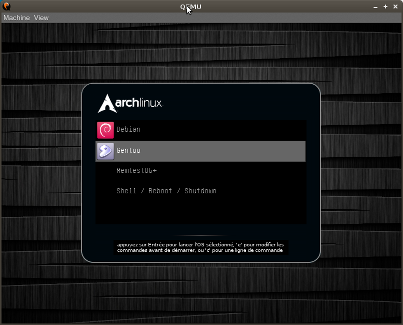
Another
example using the --image switch for background-image-only themes, using a
640x480 rendering of vector remake of gentoo-cow:
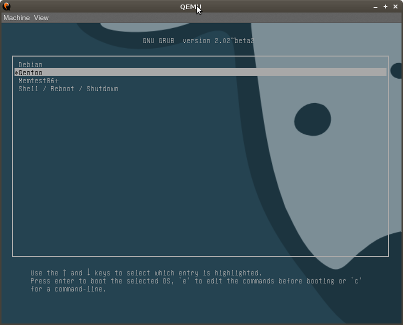
The latter is a good candidate for that Grub2 version of media-gfx/grub-
splashes I mentioned earlier. I'm looking forward to your patches and pull
requests!
New Gentoo overlay: grub2-themes
Hi! I've been looking around for Grub2 themes a bit and started a dedicated overlay to not litter the main repository. The overlay
- uses a dead simple eclass
grub2-theme, - uses a dedicated package category "grub2-themes", enabled by
profiles/categoriesautomatically, - is in the layman registry by now, and
- contains five Grub2 themes as of now: two distro-agnostic ones, two shiny ones with non-Gentoo branding, and one with Gentoo branding.
Any Gentoo developer on GitHub probably has received a
[GitHub] Subscribed to gentoo/grub2-themes-overlay notifications
mail already. I did put it into Gentoo project account rather than my personal
account because I do not want this to be a solo project: you are welcome to
extend and improve. That includes pull requests from users. The licensing
situation (in the overlay, as well as with Grub2 themes in general) is not
optimal. Right now, more or less all of the themes have all-rights-reserved
for a license, since logos of various Linux distributions are included. So
even if the theme itself is licensed under GPL v2 or later, the whole thing
including icons is not. I am considering to add a use flag icons to
control cutting the icons away. That way, people with ACCEPT_LICENSE="-*
@FREE" could still use at least some of these themes. By the way, I welcome
help identifying the licenses of each of the original distribution logos, if
that sounds like an interesting challenge to you. More to come on Grub2
themes. Stay tuned.
Fwd: The Perl Jam: Exploiting a 20 Year-old Vulnerability [31c3]
I finally took the time to watch The Perl Jam: Exploiting a 20 Year-old Vulnerability [31c3]. Oh, my, god.
