Customizing LaTeX beamer note pages
When you accompany beamer slides with notes (using the \note{...} command)
and you make them shown (using \setbeameroption{show notes}) you gain extra
note pages like this:
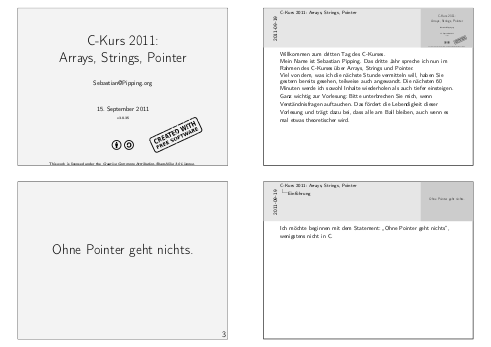
When printing note pages alone, the header and preview makes sense. In my case with both slides and notes, it doesn't. What I want is note pages that...
- contain no header, no preview, no date (which also increases space for note content)
- do not increment page numbers
- have proper spacing between paragraphs
To put that into an image, I want this:
To get there I came up with the following. First, to get rid of the header and preview I re-write the note page beamer template:
\setbeamertemplate{note page}{% \insertnote% }
If you want to stay closer to the original, you can copy from the default code
of that template, located at /usr/share/texmf-
site/tex/latex/beamer/base/themes/outer/beamerouterthemedefault.sty in Gentoo
Linux:
\defbeamertemplate*{note page}{default} {% [..] \vskip.25em \nointerlineskip \insertnote }
Second, to fix page numbers and spacing I wrote a wrapper around the
\note{...} command using \renewcommand{\note}[1]{...}:
\newlength{\parskipbackup} \setlength{\parskipbackup}{\parskip} \newlength{\parindentbackup} \setlength{\parindentbackup}{\parindent} \let\notebackup\note \renewcommand{\note}[1]{\notebackup{% \mode<handout>{\addtocounter{page}{-1}}% \setlength{\parindent}{0ex}% \setlength{\parskip}{10pt}% \noindent% {\normalsize{}#1}% \setlength{\parskip}{\parskipbackup}% \setlength{\parindent}{\parindentbackup}% }% }
If you have used \renewcommand before, this code should explain itself. If
not, please drop me a mail. If you have ideas
on improving above-mentioned approach, I'd be interested to hear from you,
too. The sources of the presentation are available here:
