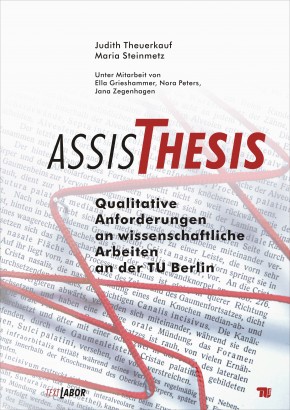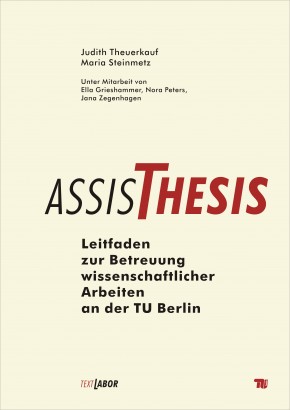(German) Leitfaden für Abschlussarbeiten an der TU Berlin
Die TU Berlin hat sich anscheinend entschieden, die Domain www.textlabor.tu-
berlin.de, das Textlabor, komplett offline zu nehmen. Das Textlabor hat
bisher unter anderem den Leitfaden "AssisThesis — Qualitative Anforderungen an
wissenschaftliche Arbeiten an der TU Berlin" bereitgestellt, über den nun so
leicht niemand mehr stolpern wird. Sehr clever...
Judith Theuerkauf, die Haupt-Autorin von AssisThesis, hat allerdings eine eigene Webseite, wo das Dokument in zwei Editionen, eine für Studenten und eine für Betreuer, weiter zu finden ist.
Interessant auch: die TU Berlin hat damals 90.000 Euro in dieses Projekt investiert.
(German) Fwd: Brownian Movement
Der Trailer hatte mich neugierig gemacht: Der Film besticht durch die Ruhe, die fast allen Szenen gegeben ist und mitunter fast übertrieben wirken kann. Die Details der Geschichte scheinen mir nur für die zentralen, ausgesprochene Frage
"Ich bin hier, jetzt, mit dir — Warum reicht das nicht?"
wirklich wichtig zu sein. Ein merkwürdiger Film, aber die Zeit hat sich gelohnt.
I ♥ Free Software
Fwd: Shawn Achor: The happy secret to better work
Control over LaTeX page margins (or borders)
Until recently, page margins in LaTeX had more control over me than I had over
them. I already heard that package geometry could be of use here, but quick
hacks seemed more fun than going through the docs of that package. I had a
closer look now and geometry turned out to be much more convenient than I
expected in the end. The code that I experimented with can be reduced to this
snippet:
%% Demo by Sebastian Pipping <sebastian@pipping.org> %% Released to the public domain \documentclass[a4paper]{article} \usepackage[hmargin=2cm,vmargin=1cm]{geometry} % !!! \begin{document} \rule{\textwidth}{\textheight} \end{document}
So I am abusing \rule here to draw a filled rectangle that spans the whole
content area. I am asking for horizontal margins of 2cm width and vertical
ones of 1cm height. Strangely, the output I received did not match my
expectations. Look how much bigger the left margin is than the right one.
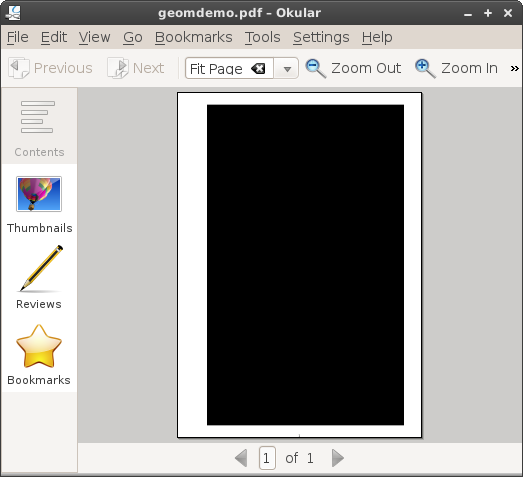 It turns out that indentation of the
first line of a paragraph is at work here. The insertion of
It turns out that indentation of the
first line of a paragraph is at work here. The insertion of \noindent solved
that problem. 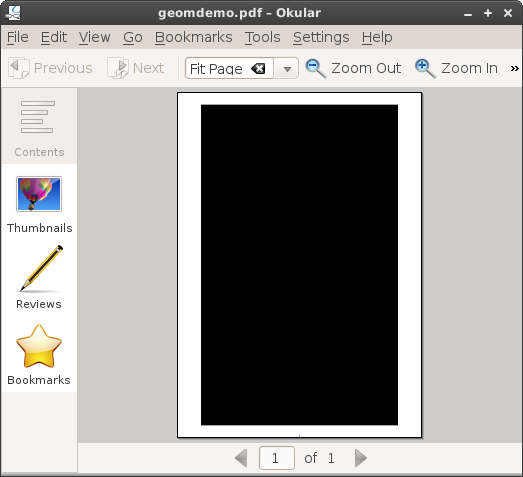
uriparser 0.7.6 released
This release features build system changes and fixes. Please check the change log for details. This release is both source- and binary compatible.
Download:
https://sourceforge.net/projects/uriparser/files/Sources/0.7.6/
Change log:
http://uriparser.git.sourceforge.net/git/gitweb.cgi?p=uriparser/uriparser;a=blob;f=ChangeLog
Fwd: Microsoft confirms UEFI fears, locks down ARM devices
LWN.net brought my attention to this:
(German) Fwd: FoeBuD enttarnt RFID-Chips in Kleidung
Dass man RFID-Chips in Kleidung einbauen kann, war mir klar, aber dass es wirklich gemacht wird, hat mich dann doch ziemlich vom Hocker geworfen:
Fwd: [28c3] Effective Denial of Service attacks against web application platforms
Very interesting attack/issue, check it out.
Hypthenation in LaTeX: why it kills + how to survive
Intro
I recently got bitten by the hyphenation of LaTeX and learned a few things in return. I noticed that two other LaTeX users in my environment were running into similar hyphenation trouble or were about to start a bigger text document without sufficient knowledge of hyphenation. So I would like to summarize a few essentials here.
Why care about hyphenation?
By default, LaTeX does hyphenation for you. If it gets things wrong the reader will attribute that error to you, not to LaTeX. Sometimes bad or wrong hyphenation even affects the layout of the page and makes text go into the margin area. Maybe a reader attributes that to LaTeX; however, it still doesn't look very professional.
Why hyphenation needs to be correct from the very start (and for every
word)
Imagine you work on a document 20+ pages long. You pass a snapshot of the document to someone to read, get some corrections back, start integrating corrections. If you modify content on page 10 there is a chance that hyphenations on pages later in the document change: it may happen the the set of hyphenated words before and after do not share a single word. What that means is that as long as you work on the document, places of hyphenation change. That means errors that no reviewer had a chance to see before. Ouch.
Common pitfalls with hyphenation
Words containing hyphens, e.g "well-understood"
If you use words that contain hyphens, e.g "well-understood", LaTeX breaks these at the very place of the present hyphens only. It may even write the end into the margin area of the page, if it exceeds a certain length. The following example illustrates the issue. Let's look at a document made of the text
Hyphenation is well-understood. Maybe not.
six times. Without manual work you get output as shown in the following excerpt. Focus on the right border.
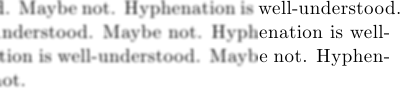
If you look close, you can see that "well-understood" on the end of the first
line goes beyond the text area. To solve the issue command \hyp of package
hyphenat comes to the rescue.
\documentclass{article} \usepackage{hyphenat} \begin{document} Hyphenation is well\hyp{}understood. Maybe not. [..] \end{document}
This time the output respects the size of the text area. Again, focus on the right border.
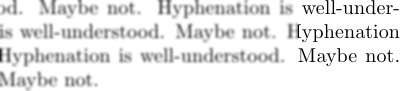
Mixing languages, e.g. English and German
If you mix two or more languages within the same document you have to tell
LaTeX which words belong to which language. (Once you get used to it, it's
bearable; there isn't much of a way around it.) Otherwise you end up with
things like German hyphenation applied to English words, i.e. wrong
hyphenation. In a case where the main text is written in language A it makes
sense to mark selected words as language B. To mark English words in an
otherwise German document I use a simple self-made command \ENG:
\usepackage{babel} [..] \newcommand{\ENG}[1]{\foreignlanguage{english}{#1}}
An example use would be
UnionFS ist ein \ENG{Stackabe file system}.
Mapping that to other combinations is left to the reader :-)
Debugging tool \showhyphens
The command \showhyphens can be used to query all the places where LaTeX
dares to hyphenate a word (or compound word). The output however does not go
into the actual document but to the shell and the log file. If you feed the
following document to LaTeX
\documentclass{article} \usepackage{hyphenat} \begin{document} \showhyphens{well-defined} \showhyphens{well\hyp{}defined} Dummy \end{document}
you can spot this output on the shell:
... [] \OT1/cmr/m/n/10 well-defined ... [] \OT1/cmr/m/n/10 well-de-fined ...
In case you have a script extracting all used words from a LaTeX document for
another view on spelling mistakes you could combine that with the results of
\showhyphens to a make a single list with all words and their hyphenation
for review.