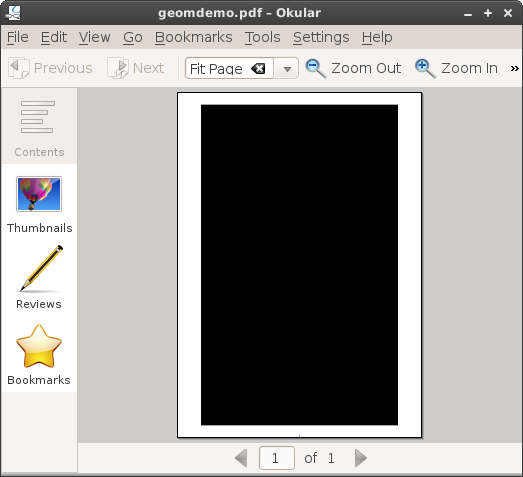Control over LaTeX page margins (or borders)
Until recently, page margins in LaTeX had more control over me than I had over
them. I already heard that package geometry could be of use here, but quick
hacks seemed more fun than going through the docs of that package. I had a
closer look now and geometry turned out to be much more convenient than I
expected in the end. The code that I experimented with can be reduced to this
snippet:
%% Demo by Sebastian Pipping <sebastian@pipping.org> %% Released to the public domain \documentclass[a4paper]{article} \usepackage[hmargin=2cm,vmargin=1cm]{geometry} % !!! \begin{document} \rule{\textwidth}{\textheight} \end{document}
So I am abusing \rule here to draw a filled rectangle that spans the whole
content area. I am asking for horizontal margins of 2cm width and vertical
ones of 1cm height. Strangely, the output I received did not match my
expectations. Look how much bigger the left margin is than the right one.
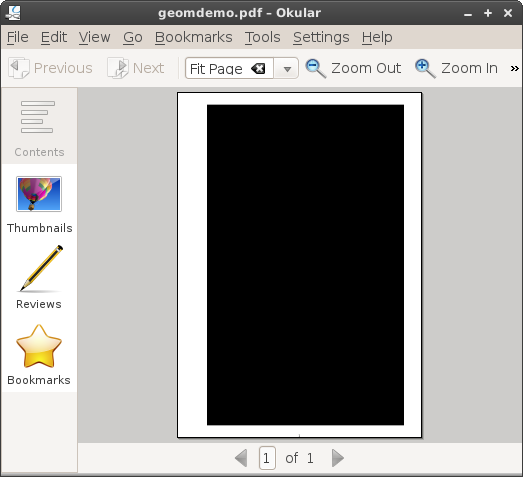 It turns out that indentation of the
first line of a paragraph is at work here. The insertion of
It turns out that indentation of the
first line of a paragraph is at work here. The insertion of \noindent solved
that problem.