Generating Xiangqi setup images, publishing/print level quality
(Last edit 2014-08-31) I wrote a tool that takes the board setup from a WXF file (example below) and produces an SVG image visualizing that setup. Different themes for board and pieces are supported (including your own), the gap between pieces can be adjusted, output width can be adjusted, too. It's called xiangqi-setup. Internally, the tool takes the an SVG file of the board, places piece SVGs at the right places and saves the result. The tool uses svgutils by Bartosz Telenczu. I'm very happy he made that available as free software. My tool is free software (licensed under GNU AGPL 3.0 or later) too, of course. If you want to imitate the style of Chinese end- game books, you could go with these themes:
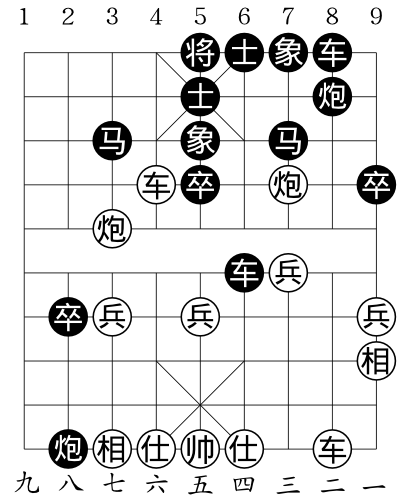 (Image licensed under CC0 1.0 Universal: Public Domain
Dedication)
(Image licensed under CC0 1.0 Universal: Public Domain
Dedication)
If you want to imitate LaTeX xq 0.3 style (with added flexibility), you could go with this:
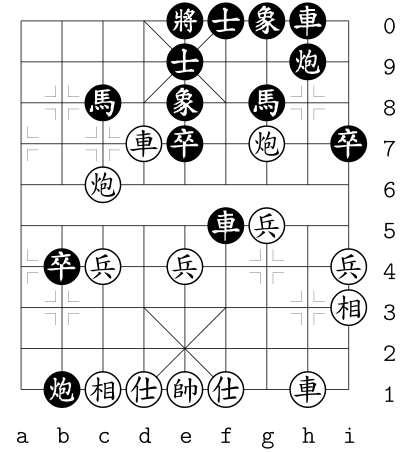 (Image licensed under CC0 1.0 Universal: Public Domain
Dedication)
(Image licensed under CC0 1.0 Universal: Public Domain
Dedication)
If you would rather go for something more colourful, for screen rather than print, or you want to explicitly imitate the look of PlayOK.com, you could go with this:
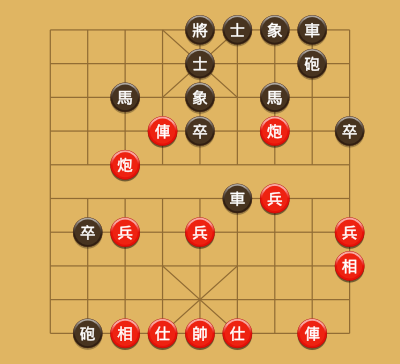 (Image licensed under CC0 1.0 Universal: Public Domain
Dedication, piece artwork
kindly shared and released by
PlayOK)
(Image licensed under CC0 1.0 Universal: Public Domain
Dedication, piece artwork
kindly shared and released by
PlayOK)
There is a version of the pieces without shadows (for PDF generation), too. Latter image was created running
# ./xiangqi-setup \ --board themes/board/playok_2014_remake/ \ --pieces themes/pieces/playok_2014_chinese \ --scale-pieces 1.025 \ --width-px 400 \ demo.wxf setup_imitate_playok.svg
This what you pass in: a WXF file (e.g. produced by XieXie by saving with .wxf extension):
FORMAT WXF GAME RED ;;; BLACK ;;; DATE 2014-07-16 FEN 4kaer1/4a2c1/2h1e1h2/3Rp1C1p/2C6/5rP2/1pP1P3P/8E/9/1cEAKA1R1 b START{ }END
As of now, the complete usage of xiangqi-setup is:
# ./xiangqi-setup --help usage: xiangqi-setup [-h] [--board DIRECTORY] [--pieces DIRECTORY] [--width-px PIXEL] [--width-cm CENTIMETER] [--dpi FLOAT] [--scale-pieces FACTOR] [--debug] INPUT_FILE OUTPUT_FILE positional arguments: INPUT_FILE OUTPUT_FILE optional arguments: -h, --help show this help message and exit --board DIRECTORY --pieces DIRECTORY --width-px PIXEL --width-cm CENTIMETER --dpi FLOAT --scale-pieces FACTOR --debug
For themes, these are your options (at the moment):
# find themes -maxdepth 2 -type d | sort themes themes/board themes/board/a4_blank_2cm_margin themes/board/clean_alpha themes/board/clean_beta themes/board/commons_xiangqi_board_2008 themes/board/commons_xiangqi_board_2008_bw_thin themes/board/dhtmlxq_2014_remake themes/board/latex_xq_remake themes/board/minimal themes/board/minimal_chinese themes/board/minimal_chinese_arabic themes/board/playok_2014_remake themes/board/xiexie_2_5_0_remake_minimal themes/pieces themes/pieces/ccbridge_3_0_beta4_default_preview_remake themes/pieces/commons_xiangqi_pieces_print_2010 themes/pieces/commons_xiangqi_pieces_print_2010_bw_heavy themes/pieces/latex_xqlarge_2006_chinese_autotrace themes/pieces/latex_xqlarge_2006_chinese_potrace themes/pieces/playok_2014_chinese themes/pieces/playok_2014_chinese_noshadow themes/pieces/retro_simple
If none of the existing themes fit your needs, you may create board and/or pieces of your own. For boards, drawing a custom grid, palace, start markers and border can be done using the xiangqi-board tool. A demonstration of its current options:
# ./xiangqi-board --help usage: xiangqi-board [-h] [--line-thickness-px FLOAT] [--field-width-px FLOAT] [--field-height-px FLOAT] [--border-thickness-px FLOAT] [--border-gap-width-px FLOAT] [--border-gap-height-px FLOAT] [--cross-width-px FLOAT] [--cross-thickness-px FLOAT] [--cross-gap-px FLOAT] SVG_FILE INI_FILE positional arguments: SVG_FILE INI_FILE optional arguments: -h, --help show this help message and exit --line-thickness-px FLOAT Line thickness of square fields in pixel (default: 1) --field-width-px FLOAT Width of fields in pixel (default: 53) --field-height-px FLOAT Height of fields in pixel (default: 53) --border-thickness-px FLOAT Line thickness of border in pixel (default: 2) --border-gap-width-px FLOAT Widtn of gap to border in pixel (default: 40) --border-gap-height-px FLOAT Height of gap to border in pixel (default: 40) --cross-width-px FLOAT Width of starting position cross segments in pixel (default: 10) --cross-thickness-px FLOAT Line thickness of starting position cross in pixel (default: 1) --cross-gap-px FLOAT Gap to starting position cross in pixel (default: 4)
For text on the river, the characters are:
- Chu river: 楚河
- Han border: 漢界 traditional, 汉界 simplified
On the Open Source font end of things these are your main options to my understanding:
- Adobe Source Han Sans / Google Noto Sans CJK
- AR PL UKai/UMing CN/TW ("arphicfonts")
- Wangfonts
- WenQuanYi Micro/Zen Hei
On a side note, in Gentoo Linux look for these packages:
- Adobe Source Han Sans:
media-fonts/source-han-sans(gentoo-zh overlay) - AR PL UKai/UMing CN/TW:
media-fonts/arphicfonts - Google Noto Sans CJK:
media-fonts/notofonts(betagarden overlay) - Wangfonts:
media-fonts/wangfonts(gentoo-zh overlay) - WenQuanYi Micro/Zen Hei:
media-fonts/wqy-microhei,media-fonts/wqy-zenhei
If you use xiangqi-setup tool to generate images, feel free to
drop me a mail, I would be curious to see your
results and check out your custom themes. I would not mind a free of copy of your
book, either :) Cheers!