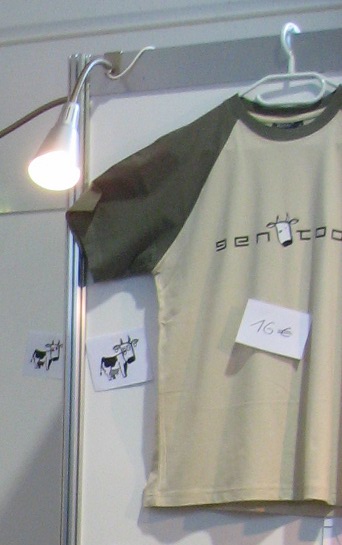This Saturday: Bumpday - fix your bump requests
This Saturday is a great opportunity to give a try to a new concept: A day dedicated to fixing bump request bugs and therefore improving on the update-to-dateness and the bleeding-edgity of Gentoo while decreasing the pile of open bugs a bit more aggressively than on a usual Gentoo day. I plan to announce winners after. A bumpday winner is someone who
- fixes at least one bump request on the given day
- has been fixing the most bugs among all participants
- is technically detectable as a winner, i.e. all related bugs must:
- have the word bump in the summary
- have changed status to resolved/fixed between the bumpday's date and the day after
- still be resolved/fixed
- be assigned to you (not someone else, not a herd)
It's perfectly okay if you join in just for winning as long as you apply the necessary love and care to the bumps you do. Another thing that should be noted: bump your packages only, otherwise check for permission first. No answer means no. As I don't have any bump request assigned currently (no, don't even think about it!) I plan to spend the time writing a script to get performance result. Now bump the **** out of your packages ;-)
Gentoo accepted for Summer of Code 2010
By now the list of projects accepted for Summer of Code has been published: Gentoo is in! Paaaaaaaartyyyyyyy! :-) If you're a student and Gentoo user (you must not be a developer already) please check out the (extensible) list of ideas for Gentoo and consider applying with us. For any questions the gentoo-soc mailing list is the right place. Hope to see you!
Created with Free Software! A button to spread the word
Last month I did a presentation on the concept of redundancy in a human factor
related seminar at university. As most participants were non-IT people and
using Windows I felt like promoting Free Software without making it "too
loud". So I came up with the idea of putting a rubber stamp "Created with Free
Software" onto the front slide. I found an Inkscape tutorial on rubber
stamps to get me started.
This is the result:
 On the the front slide:
On the the front slide:
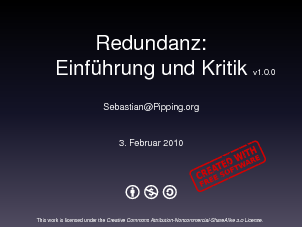 To get the stamp appear at that very
place can be a little tricky. Feel free to inspect the slide
sources,
particularly
redundanz.tex.
By now there is
optimized PNGs
To get the stamp appear at that very
place can be a little tricky. Feel free to inspect the slide
sources,
particularly
redundanz.tex.
By now there is
optimized PNGs
- in 4 colors (original/red, gray, white and black)
- in 4 sizes (88x28/59, 120x38/81, 180x57/121 and 300x95/201)
- rotated or not (0° and 25° counter-clockwise)
and SVGs respectively. In case you need PDFs: Inkscape converts well on the commandline:
# inkscape --export-pdf=out.pdf in.svg
To see them all please visit the "Created with Free Software" page of the FSFE. Please make use of this stamp whereever you see fits. If you have photos or screenshots of the button in action please comment here. Please join promoting Free Software!
[EDIT] : The button sources (SVG) are licensed under the Creative Commons Attribution-Share Alike 3.0 license (unlike this blog post itself, see box below). The PNG versions are licensed even more liberally under the Creative Commons Zero 1.0 Universal license. The idea is to keep derivatives "in the pool" while allowing to use the PNGs without even attribution.
Bug fixing in Gentoo: How we are performing
I've been playing with matplotlib and
Gentoo bug numbers from the last ~6 month to be able to see how we are
performing at fixing bugs lately. This is the current output:
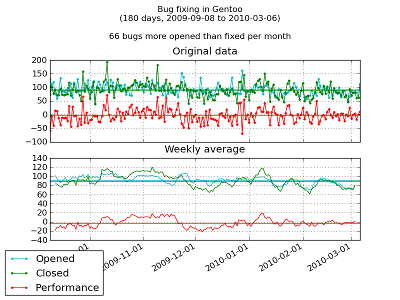 While I am surprised how many bugs we
fix each day I am also shocked that each month almost 70 bugs go on top of the
current pile. What else can we read from that graph? It seems Gentoo's users
are willing to report bugs (which is cool) but its contributors cannot fully
keep up with fixing them (which is less cool). I am presenting this graph
today to suggest that:
While I am surprised how many bugs we
fix each day I am also shocked that each month almost 70 bugs go on top of the
current pile. What else can we read from that graph? It seems Gentoo's users
are willing to report bugs (which is cool) but its contributors cannot fully
keep up with fixing them (which is less cool). I am presenting this graph
today to suggest that:
- Bugzilla stats have interesting things to tell
- Fixing bugs could use more attention, manpower and a better process in Gentoo
- The planned re-write of bugday.gentoo.org could play a keys role with improving the process
- A Gentoo Google Summer of Code project could work on software to continuously extract detailed bug statistics for us
- You can do neat plots using Python and matplotlib :-)
[EDIT] The source code to produce above graph is now available.
Join us with Gentoo bugday today (Saturday)
Just a very quick call:
Today, Saturdays 6th is a Gentoo bugday.
Users and developers get together at #gentoo-bugs on Freenode IRC to
cooperate on fixing bugs: ideally all at once but a few thousands per
participant makes a good start, too. It makes a difference, it's fun, it's a
great way of contributing to Gentoo.
See you there!
(Actually I need a few hours of sleep first...)
New category "dev-vcs": Version control systems (or software)
We're introducing a new category dev-vcs keeping version control focused utilities today and will be moving packages (like Subversion, Git and the like) over step by step. Moving packages involves quite a few steps and has high potential to break things so please give us some time to complete this. If you happen to run into trouble due to the ongoing move please file a bug and make #56967 depend on that one. Thank you!
Gentoo at Chemnitzer Linux-Tage 2010-03-{13,14}
This years Chemnitzer Linux-Tage on March 13th and 14th is another great chance to
- get in touch with Gentoo developers
- buy Gentoo shirts (be quick, first come first serve)
- chat, discuss, start with ebuilds and overlays, you name it.
Be there or be there. Here's what the shirts look like:

Fwd: How to Design a Good API and Why it Matters
So what do I do when I should actually be learning? Watching Google Techtalks! Let me recommend this one to you:
His slides (PDF) are available, too.
Converting PDF to PNG with PyPoppler
Intro
Converting PDF to PNG is not something that ImageMagick seems to really excel
in: My input was a PDF of LaTeX Beamer slides, my desired output was a sharp
1024x768 PNG file. Whatever I got out was either (ugly and) scaled (when
tuning calls to convert of ImageMagick directly) or mis-sized (when tuning
pixels-per-inch resolution in calls to GhostScript; ImageMagick printed that
in verbose mode). If you managed to get either working well I'd be interested
to hear how.
Solution
So after Googling around without too much insight I somehow felt like playing around with the Python bindings of Poppler. In the end I actually got a sharp 1024x768 PNG file out. This is what I did:
import poppler import gtk import urllib input_filename = 'some-presentation.pdf' output_filename = 'frontslide-shot.png' width = 1024 height = 768 doc = poppler.document_new_from_file('file://%s' % \ urllib.pathname2url(input_filename), password=None) page = doc.get_page(0) pixbuf = gtk.gdk.Pixbuf(gtk.gdk.COLORSPACE_RGB, True, 8, width, height) page.render_to_pixbuf(src_x=0, src_y=0, src_width=width, src_height=height, scale=width/page.get_size()[0], rotation=0, pixbuf=pixbuf) pixbuf.save(output_filename, 'png')
Layman 1.3.1 released
Now that the latest bugfixes have received a positive response it's time to share them with a wider audience, i.e. with you: layman 1.3.1 out now. Thanks go to Dmitry Karasik and Jimmy Jazz.
Summary
layman-1.3.1 is a bugfix release: Adding/deleting/syncing overlays did not work in all cases.
Details
- Fix handling of CVS overlays (bug #301689)
- Fix handling of non-existing overlays (bug #301612)
- Now delete empty overlay directories
(bug #301612) ..
- on deletion of a non-existing overlay and
- after failed addition of an overlay.
How to upgrade
- Unmask
=app-portage/layman-1.3.1if you're on stable sudo emerge -av =app-portage/layman-1.3.1sudo etc-update