GLMatrix screensaver configuration in Ubuntu Gutsy
I have no idea why but Ubuntu doesn't allow to configure the screensavers it
comes with. Not those screensavers were not configurable, but in contrast to
xscreensaver-demo, Ubuntu itself
does not offer access to their visual config :-( What I wanted to do is stop
GLMatrix from rotating the matrix, which would have been -no-rotate on the
command line. Editing glmatrix.desktop in
/usr/share/applications/screensavers finally helped:
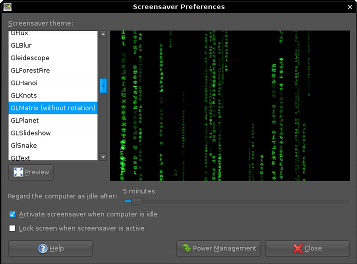 The modified file
looks like this:
The modified file
looks like this:
[Desktop Entry] Encoding=UTF-8 Name=GLMatrix (without rotation) Comment=Draws 3D dropping characters [..] by Jamie Zawinski. TryExec=glmatrix Exec=glmatrix -root -no-rotate StartupNotify=false Terminal=false Type=Application Categories=Screensaver X-Ubuntu-Gettext-Domain=xscreensaver